Multifactor Authentication
What is Multifactor Authentication?
We all use passwords to authenticate ourselves to websites, workplaces and companies. Please use good strong passwords. For a guide on passwords click here. Passwords and Password Managers Blog Post.
After reading that blog post how now have a great strong password? So what else? Now we add another “Factor” So what is another factor besides a password? There are lots of options and three different kinds. 1. Something you know (password) 2. something you have (grid, smart card, Google Authenticator, etc) 3. Something you are (fingerprint, eye, etc)
Why use it?
An extra factor makes it vastly harder to break a password system. The person breaking in needs your password and your second “Factor”
. How often has a website been breached and your password has gotten into the hands of hacker? Often and actually unknown amount which is why i recommend different passwords for each website. For an extra layer of security i personally use Google Authenticator (illustrated below)
The perks of Google Authenticator
Free
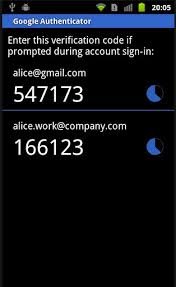
Ease of use
Cross platform
Rotates numbers every 30 seconds
Using the example in the picture. So when i log into google.com with the credentials [email protected] and password it will prompt me for my Google Authenticator number, which is currently 547173. Simple As that and since it rotates the one time number every thirty seconds it is very secure. If a key logger catches your username, password and Google Authenticator number. its going to be useless in thirty seconds.
For more Information https://www.google.com.au/landing/2step/
Other Multifactor Authentication Options

- Yubikey Multifactor Authentication
- Fingerprint Authentication
- SMS
- Microsoft Authenticator App
- RSA SecurID
- Grid Multifactor Authentication
I am Currently looking into YubiKey for general use.
Next month we will be looking at Donating computing time to charity with BOINC
Luke Keam
techgeek.biz





