How fast is your internet?
Ever wondered how fast your internet connection is? Happily we can very easily found out thanks to OOKLA with a great website of thers http://www.speedtest.net/
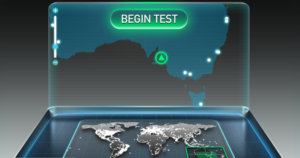 This is a very simple webiste to use and gives you very simple results. All you do is click
This is a very simple webiste to use and gives you very simple results. All you do is click
“BEGIN TEST”
What now? Youve got your speed. is that good? bad? average? superfly? (of course its superfly)
Firstly it pays to know what kind of connection you have eg. cable, nbn, adsl, satelitte or dial up (i hope you dont still have dial up)
Here is a great table from Optus to describe what kind of speeds you should be getting with what kind of connection you have and what stops you getting top speeds.
Can Checkout the original here
http://www.optus.com.au/shop/broadband/home-broadband/network/internet-speed
NETWORK “SPEED LIMITS”
TECHNOLOGY |
SPEED LIMIT |
WHAT STOPS YOU EXPERIENCING THESE SPEEDS? |
||
|---|---|---|---|---|
|
|
DOWNLOAD |
UPLOAD |
SPECIFIC TO A TECHNOLOGY |
ALL TECHNOLOGIES |
| ADSL 2+ (ULL)
ADSL 1 |
20 Mbps
8 Mbps |
820 Kbps*
384 Kbps |
With ADSL there is no simple answer for speed. It starts at 20 Mbps for ADSL 2+ download but gets much slower the further you live from an exchange. So it really depends on your location. | WiFi In most instances a connection over WiFi will be slower than if you were connected physically to your modem with a cable, particularly if there is a wall in the way or there are multiple users on the same WiFi network. WiFI performance can also be impacted by interference from surrounding devices and nearby users on the same channel.Congestion Prioritisation If there is a lot of “traffic” (i.e. lots of people downloading stuff at the one time) your internet speed at home can be impacted, much like congestion on a busy road.We’re constantly building more “lanes” (i.e. bandwidth) into all our networks to deliver a better experience in those peak times.We also prioritise some content over others – such as VoIP (voice over internet protocol) voice calls – to make sure the important stuff goes first. You can liken this to a bus lane on a freeway.
Pull VS Push Equipment Overseas content However, we’re working hard to bring the content you want locally and a huge amount of “overseas content” is actually being distributed from local servers, making it super-quick. |
| Cable (HSD) | 30 Mbps Base plan speed100 Mbps top Speed Pack |
2 Mbps | Cable networks work by grouping customers into areas known as “nodes”. The customers within these nodes share one pipe for all their internet data.
Cable customers can experience slower speeds in peak times. Imagine turning all your water taps on at once – your water pressure is going to be lower. It can be a bit like that sometimes. Having said that, we continue to invest millions of dollars into our cable network to make sure our nodes are humming. Also, you do require our latest fancy modem to be able to access the top end premium speed. |
|
| NBN Fibre to the Premise(FTTP) | 12 Mbps Base plan speed100 Mbps top Speed Pack |
1 Mbps
40 Mbps |
With fibre, distance from an exchange is not important like in ADSL and customers are not grouped into nodes like cable networks.
NBN Fibre also offers the option to add a Speed Pack to increase your maximum speed. Your speeds can still be slowed by the things we talk about under “ALL TECHNOLOGIES”, however, this is the “fastest” access type we provide. |
|
| NBN Fixed Wireless | 12 Mbps Base plan speed50Mbps top Speed Pack |
1 Mbps
20 Mbps |
The NBN Fixed Wireless network works a little like mobile broadband but helps to deliver a more stable service. You can also add an NBN Speed Pack to increase your maximum speed.
NBN Fixed Wireless is built to service a predictable number of users, who are not changing location. With mobile broadband, the number & location of users connecting is unpredictable, which can sometimes result in slower connections from time to time. NBN Fixed Wireless can be affected by extreme weather conditions like heavy rain which can reduce the broadband signal strength received by your home. |
|
| NBN Fibre to the Node/Basement(FTTN / FTTB) | 12 Mbps Base plan speed100 Mbps top Speed Pack |
1 Mbps
40 Mbps |
With fibre connection all the way up to a street corner or basement of a building this reduces the effect extreme heat or rain has on your Internet connection.
These technologies still use copper for the last few meters to connect your home or business, but usually provide more reliable speeds than ADSL2+ broadband. Like NBN Fibre & Fixed Wireless you can add a Speed Pack to increase your maximum speed. Speeds may vary due to outside factors such as temperature, weather and distance from node. |
|
| Home Wireless Broadband | Up to 12 Mbpson 2300 MHz areas Up to 5 Mbpson other areas |
Up to 1 Mbps | Whilst the Home Wireless Broadband service uses our 4G network, it is designed to be used in the home and its data speeds are different to mobile and mobile broadband speeds on our 4G network. In metropolitan areas where there is 2300 MHz coverage at your nominated address, download and upload speeds of up to 12/1Mbps are available. If 2300 MHz coverage is not available at your nominated address, download and upload speeds of up to 5/1 Mbps are available.
Your actual speed will depend on a number of factors including congestion, location, local conditions, hardware, software and general internet traffic |
|
Thats it for today. We’ll keep it short and sweet
Luke Keam
techgeek.biz





