How to enable bitlocker without a  tpm
tpm
If you get a no TPM error in BitLocker Setup you have come to the right place to fix this quckly.
What the bloody hell is a TPM?
Trusted Platform Module (TPM) is a small chip designed to secure hardware by having cryptographic keys stored inside it.
Its a great idea. Alot of computer have these chips on the motherboard or can be bought aftermarket as well.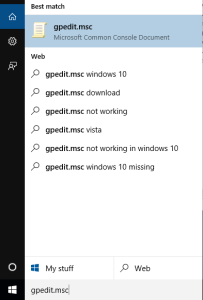
BitLocker wont let you proceed if you don’t have TPM unless we do some quick editing of Group Policy.
Lets get into it!
1. We will need to be logged in as the administrator of the computer.
2. Then go to start and type gpedit.msc and open up that puppy.
3. We are a going to be looking at this tree.
Computer Configuration\Administrative Templates\Windows Components\BitLocker Drive Encryption\Operating System Drives
4. Specifically looking for “Require additional authentication at startup”
5. Tick this pretty box. This allows you to use BitLocker without a TPM.
6. Your Done.
Easy like pie and pie is delicious.
7. Lets head back and continue to setup Bitlocker
http://www.techgeek.biz/techtips/how-to-encrypt-windows-with-bitlocker
Luke Keam
techgeek.biz







